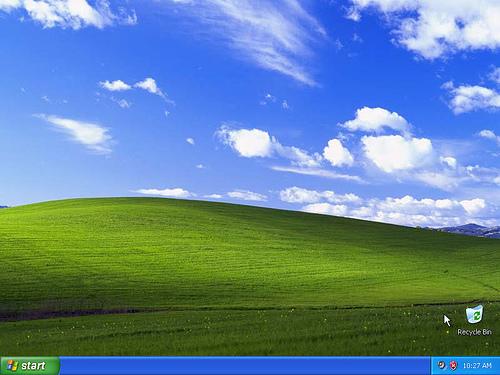Upgrade Installation
Insert your Windows XP CD into your CD drive. If Windows XP Setup does not
appear after several seconds, open My .
Computer, right-click your CD drive, and then click
AutoPlay.
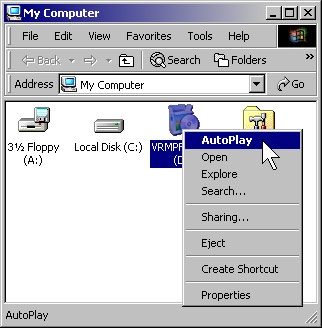
On the Welcome to Microsoft Windows XP page, click Install Windows XP.
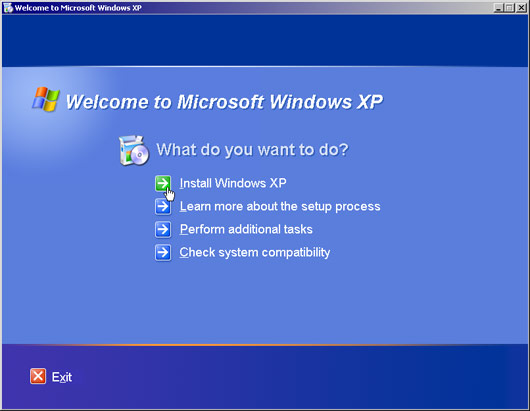
The Windows Setup Wizard appears. Verify that Upgrade (Recommended)
is selected from the Installation Type list, and
then click Next.
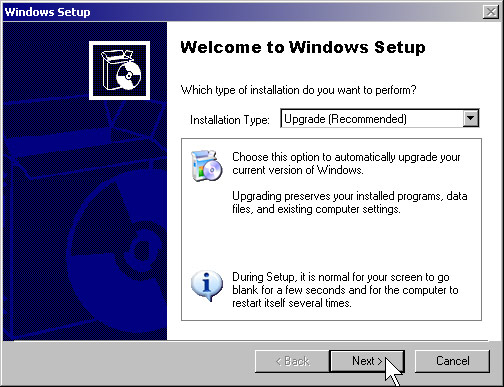
On the License Agreement page, read the license agreement. Click
I accept this agreement, and then click Next.
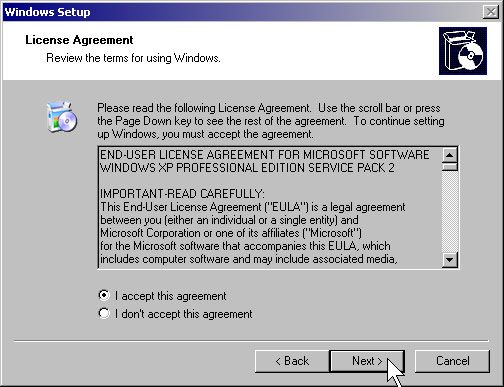
On the Your Product Key page, type your product key. The product key is
unique for every Windows XP installation. Then, click Next.
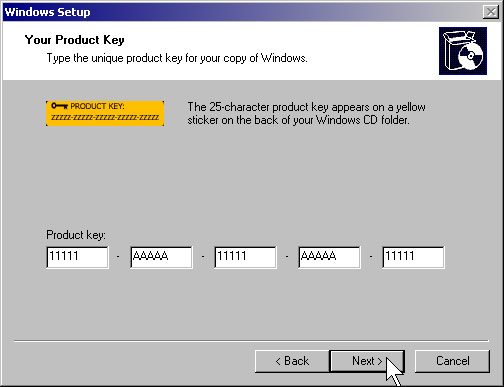
On the Get Updated Setup Files page, click Yes if you have an
Internet connection, or click No if you are not connected to the
Internet. Then, click Next.
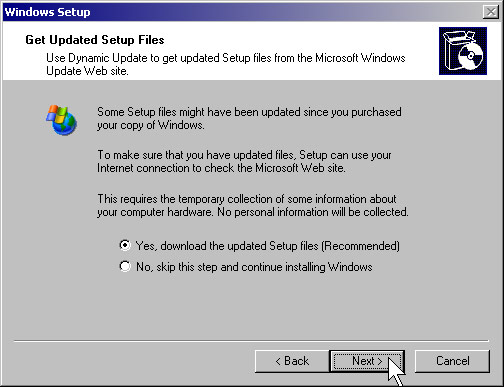
The Windows XP Setup Wizard will then restart your computer and continue with setup
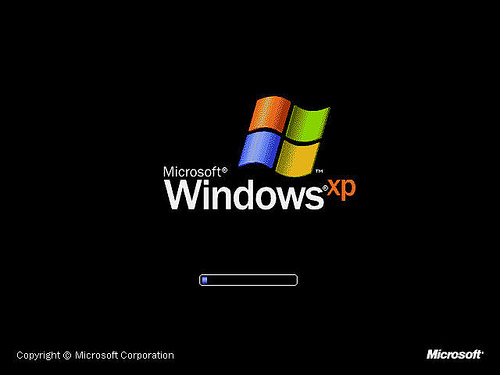
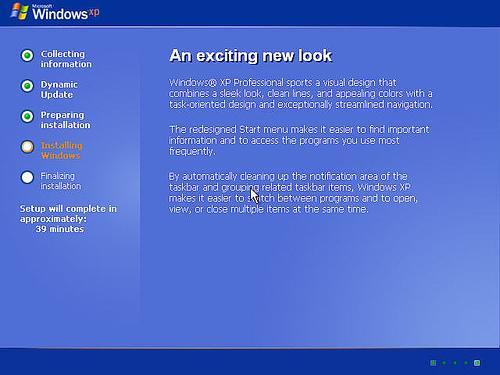

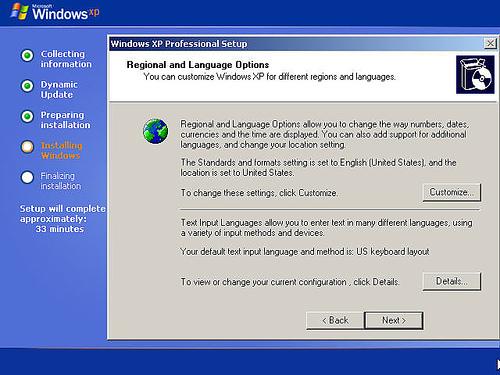
Click on next
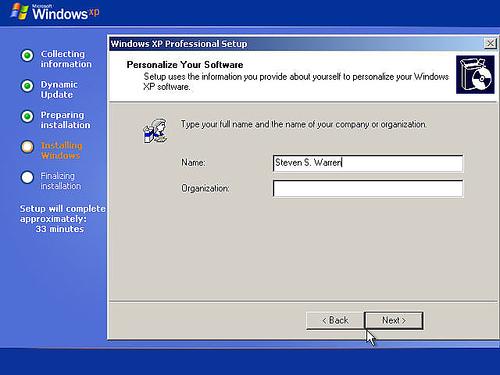
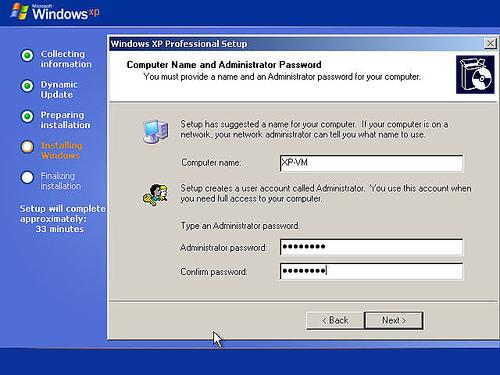
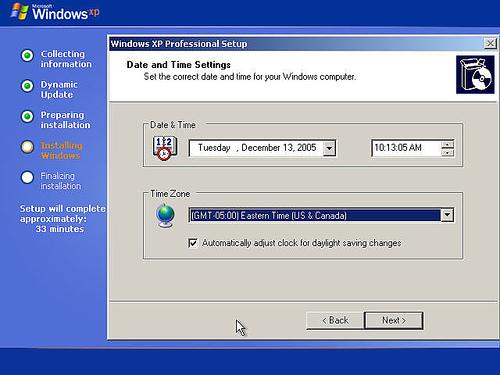
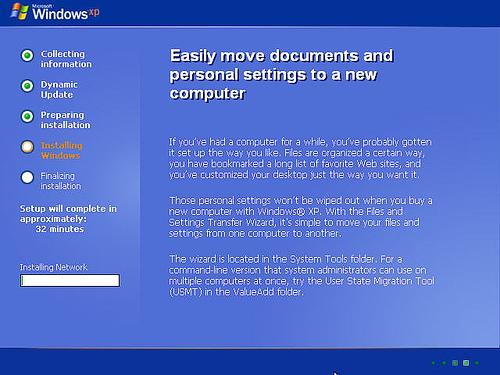
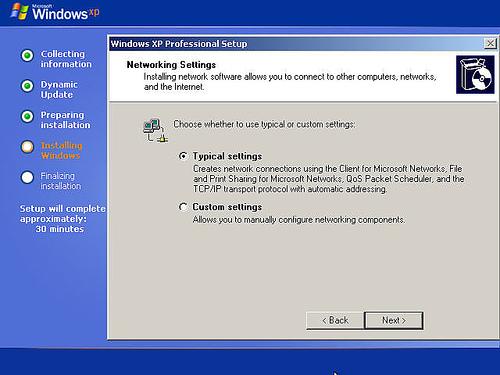
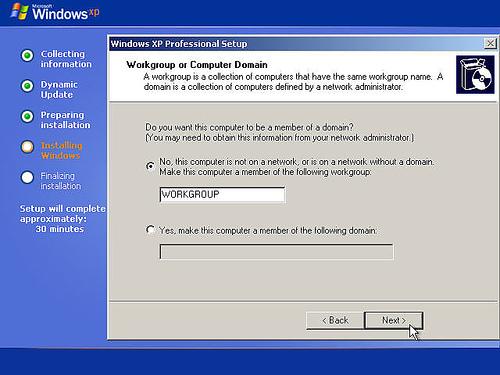
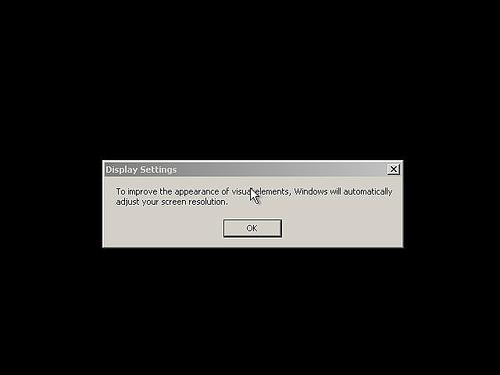
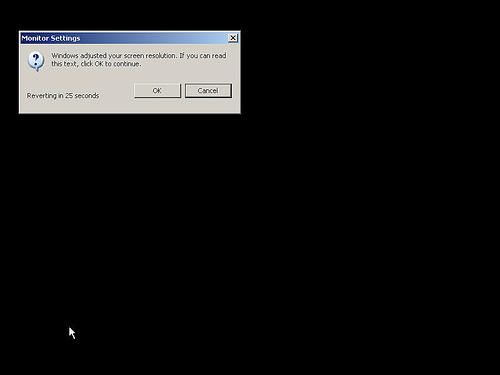



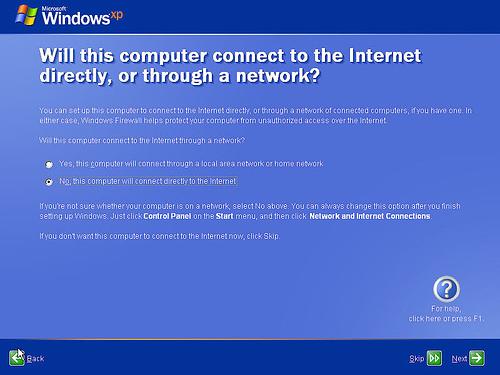
Choose Skip to connect to the internet manually later
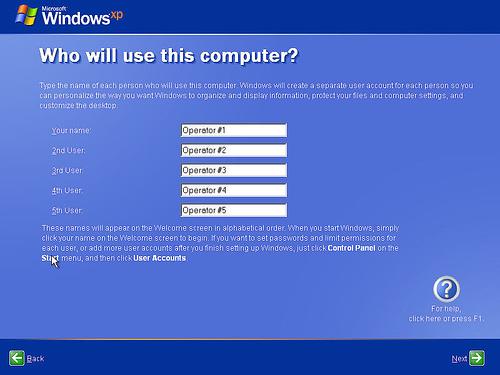
Type name of the users who will use computer

Click on Finish